Create an online survey from scratch
A survey, if created right can derive the right results. It is important for the survey designer to design the survey in the manner that it elicits holistic information about the research study and provides enough data points to generate actionable insights.
How can I create a new survey from scratch?
Once you sign into your account the survey page will be the first screen you see. The best way to identify this is to look at the top left corner dropdown which should read Survey. If you are in any other section click on the same dropdown and select Survey.
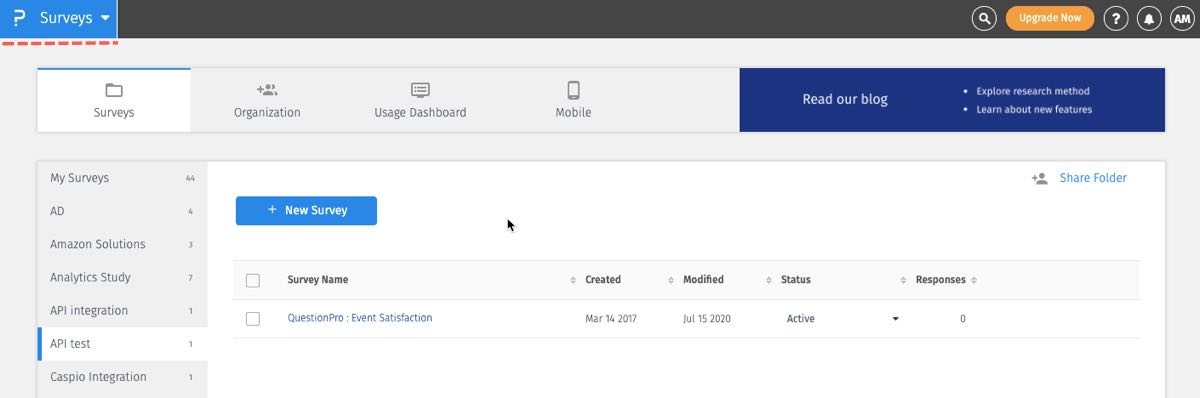
On the Surveys page, click on the + New Survey button.
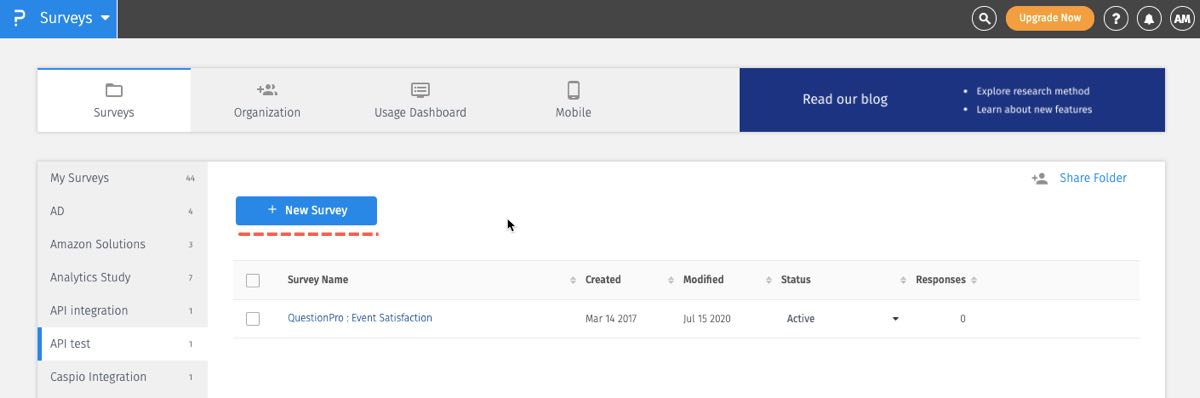
Give your survey a name in the space provided and click on Create Survey
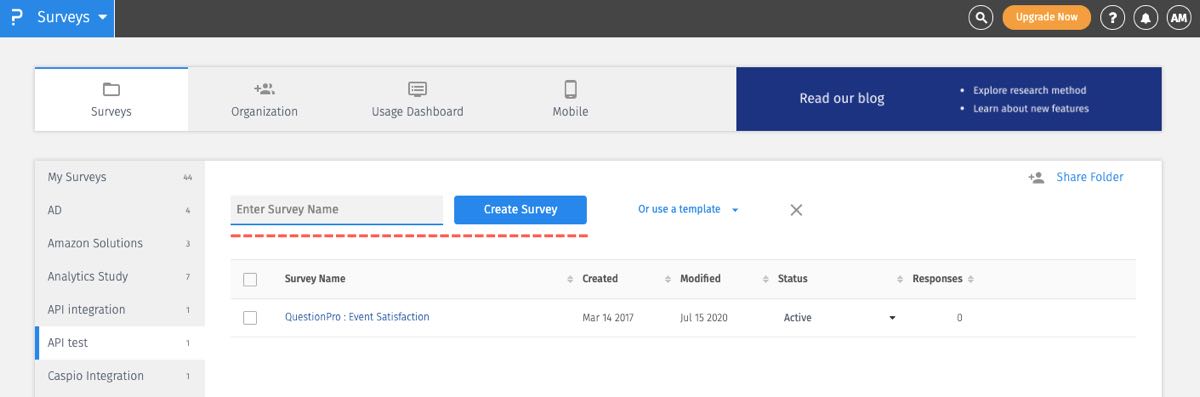 Once your survey is created the system will directly take you to the survey Workspace, where you can start adding questions and designing your survey flow.
Once your survey is created the system will directly take you to the survey Workspace, where you can start adding questions and designing your survey flow.
License
This feature is available with the following licenses :